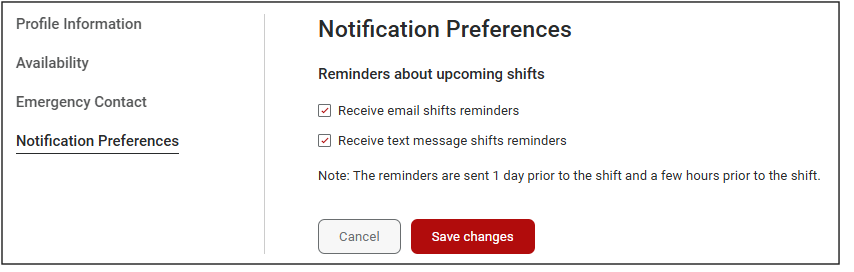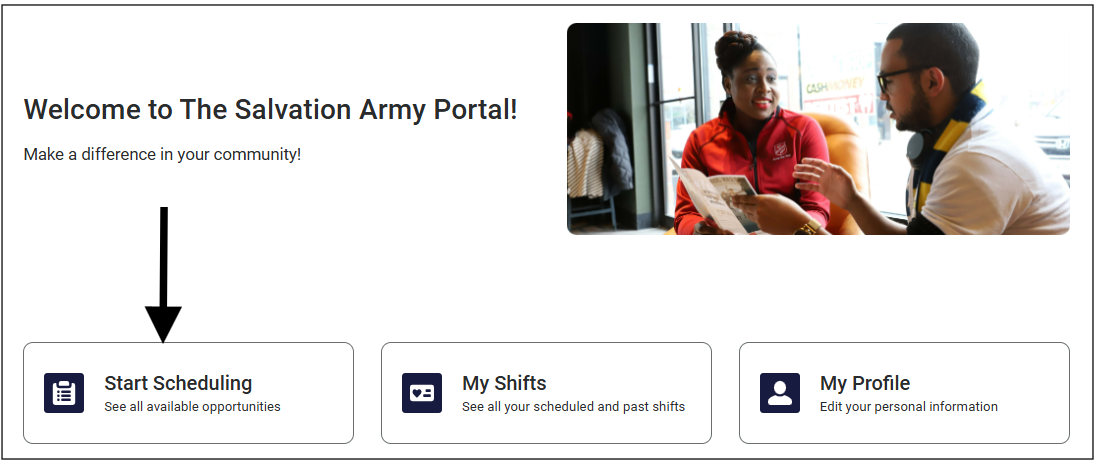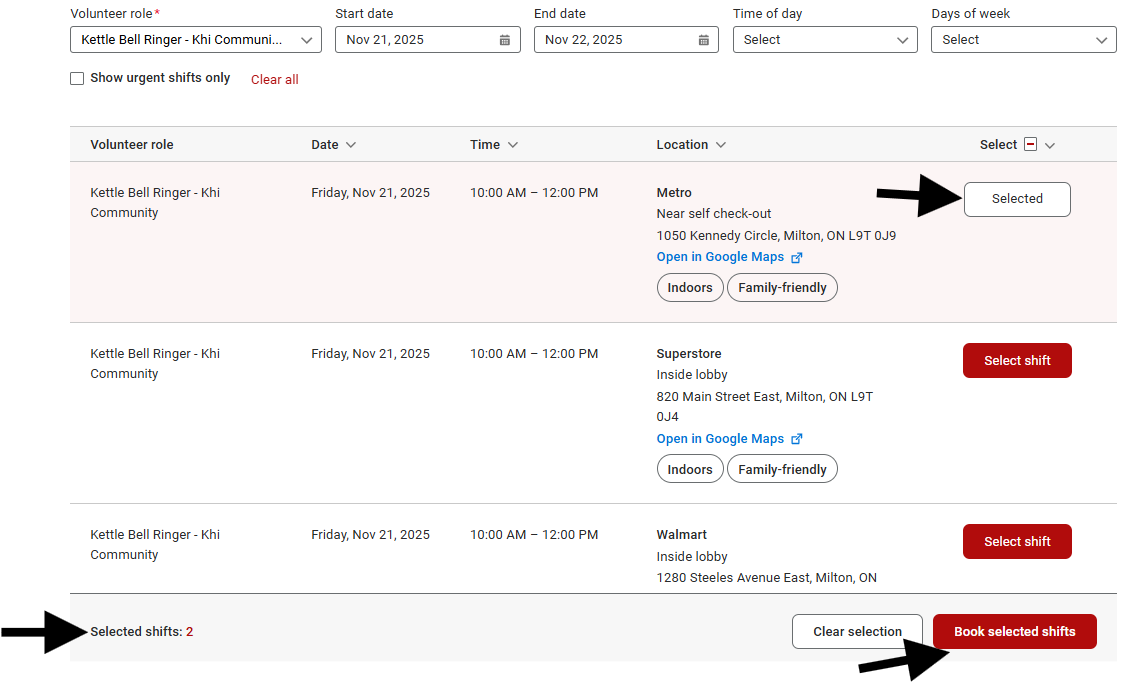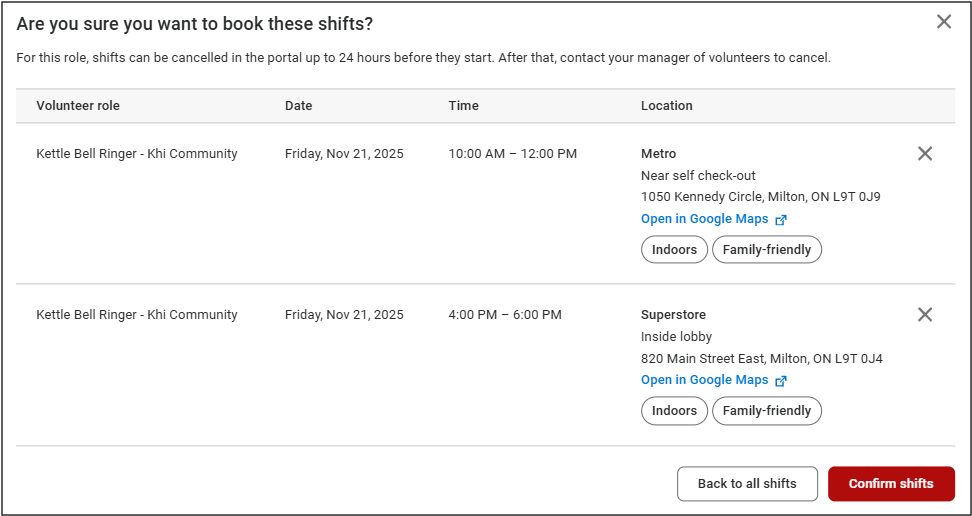We have moved to a NEW kettle booking portal. Please follow these steps.
Step 1: Request Your Personalized Link to the New Kettle Booking System
As a returning kettle volunteer we've already entered your information into the system. You will however need to request your personalized link to create your NEW kettle password.
- A 2025 kettle kickoff email was sent from Peter Hickman. Please reply to the email to request your personalized link to the new site so you can create a NEW kettle password
- If you did not receive the email please contact Peter Hickman (This email address is being protected from spambots. You need JavaScript enabled to view it.)
Step 2. Create a Password
- Open the Welcome email (Subject: "Thanks for signing up to volunteer! Here's how to get started!" From: The Salvation Army This email address is being protected from spambots. You need JavaScript enabled to view it.).
- Click on the "Register for the Portal" button
- Enter your email address (the same email address used on your volunteer application).
- Create a Password to login into the Kettle volunteer portal
- Log in. Complete the mandatory online training (videos and acknowledgements)
Step 3: How to Book Kettle Shifts
Login. Look for available shifts. Click on "Start Scheduling". Example screen shot below.
You can filter for the following:
- Date Range
- Time of Day
- Day of week
- Urgent Shifts that need to be filled
Example: Metro, Superstore and Walmart are available on Nov 21st
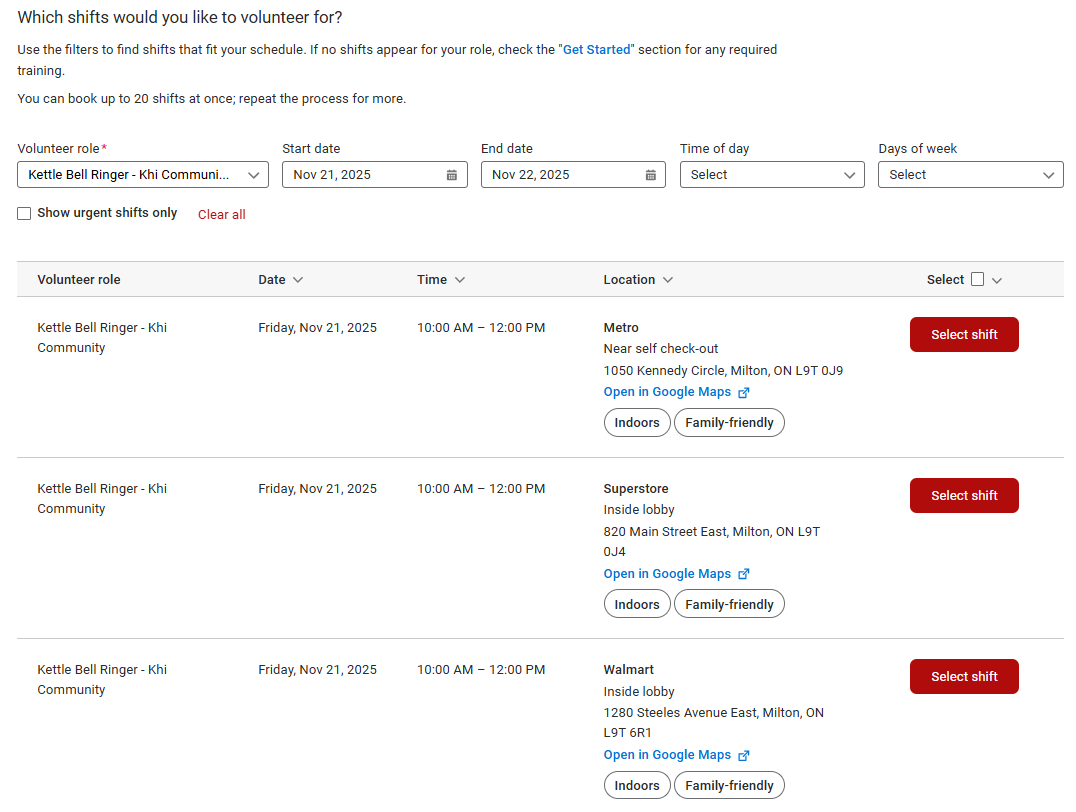
Select one or more shifts. Then click "Book selected shifts". Example screen shot below.
Are you sure? Click "Confirm your shifts". Example screen shot below.
Email Confirmation
You will receive an email "You're Scheduled to Volunteer!" to confirm your booked kettle shifts. Example screen shot below.
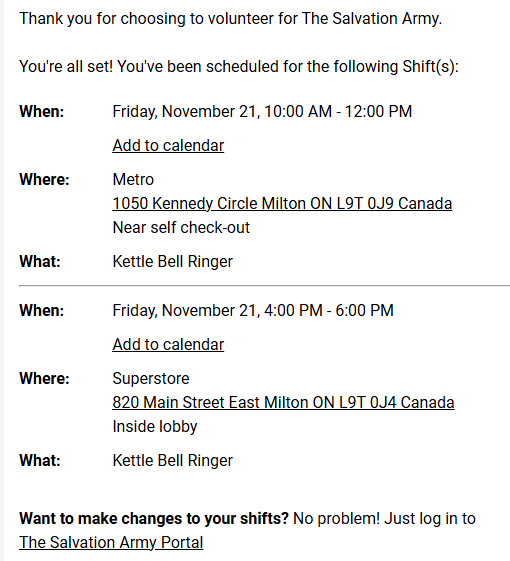
Update your Booked Shifts online.
Log in. Click on "My Shifts". Example screen shot below.
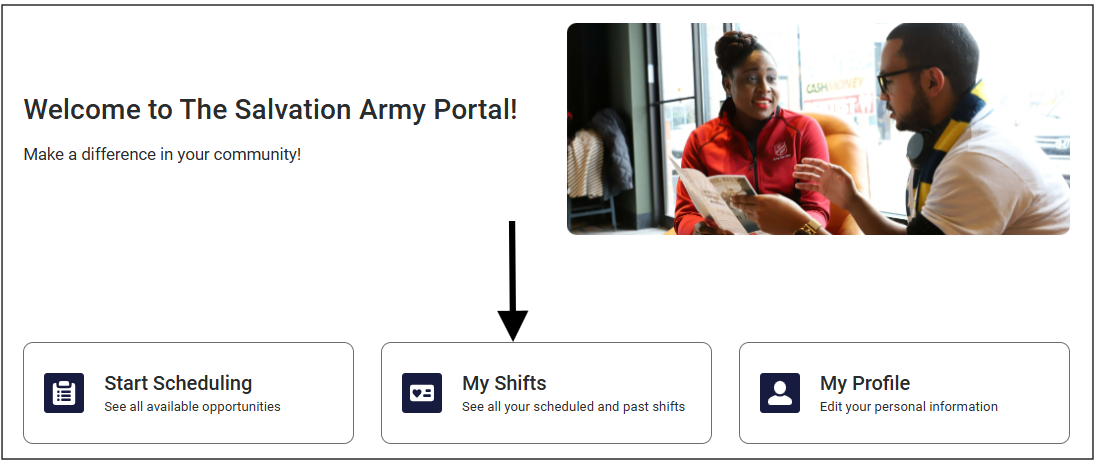
Example screen shot below.
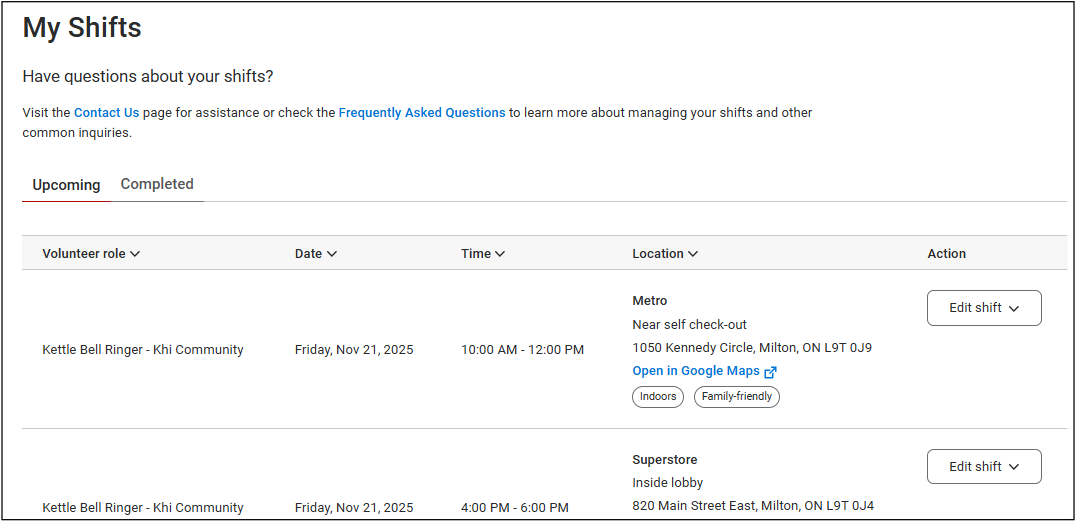
Update your Profile. Contact information. Notification preferences.
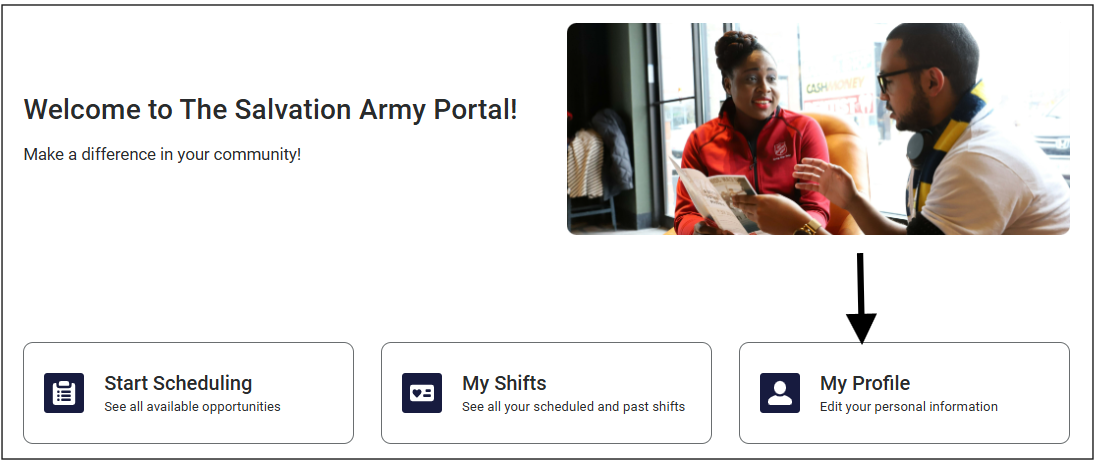
Check off the boxes to receive reminders via email and/or text.